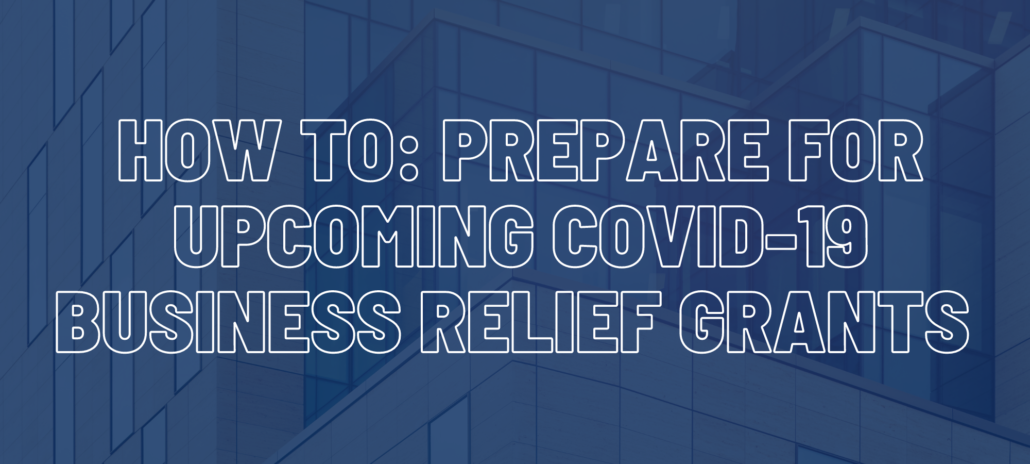How to: Prepare for Upcoming COVID-19 Business Relief Grants
Previous COVID-19 relief funds drastically missed RI’s own Black and minority businesses. We know that new business relief funds are on their way, and want to help you prepare as best as possible. Here are some tips on how you can prepare:
How to look up your D-U-N-S Number if you can’t find?
- Click Here: D&B D-U-N-S Number Lookup (dnb.com)
- Select “My company” in the Search for Line
- Click on Business Name or Business Phone
- Try them both if one does not work
- Your business should pop up if you already have a D-U-N-S Number
- Choose to modify Business Information or have your D-U-N-S Number emailed.
- Your Business Information on Duns & Bradstreet should match your current address and phone number for your business.
How to sign up for a D-U-N-S Number
- Click Here: Get a D-U-N-S Number – Establish Your Business – D&B (dnb.com)
- Pick your reason: Choose US Government Contractor or Grantee
- Click Continue
- Select Your Country: United States of America
- Click Continue
- Enter your Business information
- Type in the correct captcha and click submit.
- Locate your business on the list
- Look for your exact name and address
- Click request or modify information to update
- Request the number or make the necessary changes.
- A Duns and Bradstreet Agent will be in contact in a couple days to verify your identity ad the business and provide an update.
*Please Note: You can use the contact information on the bottom of the links to get assistance from a Duns & Bradstreet Agent. The screenshot below shows the available options.
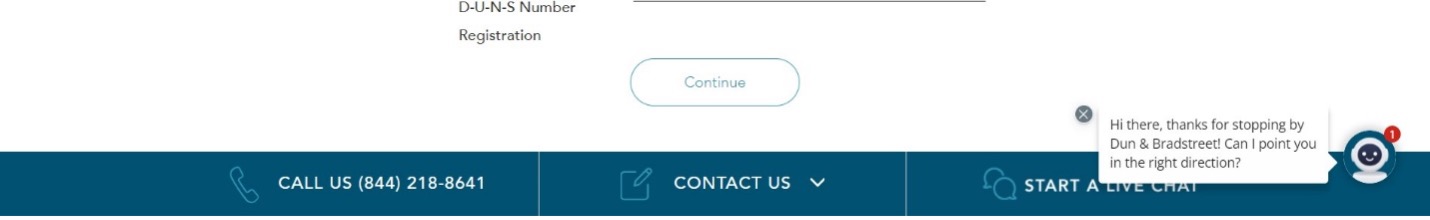
How to look Up your NAICS Code:
Click Here: NAICS & SIC Identification Tools | NAICS Association
The NAICS code is a requirement on your Business Tax Return even if you file as Self-Employed on a Schedule C. NAICS is the North American Industry Industry Classification System. This code will identify the industry your business operates in. Using the correct industry code on your tax return will make it easier to apply for industry specific programs. Registration with the Secretary of State also suggests to identify all the Industries your Business operates in using the NAICS code.*Please Note: A Business can use multiple NAICS codes
How to register your business with Sam.gov to obtain a unique entity ID
Step 1: Create an account at: Welcome – Login.gov this will provide you the log in credentials to submit documents and log into your account in the future.
Step 2: Gather Documents: Representations and certifications questionnaire
- Points of contact (mandatory and optional points of contact)
- Gathering documents can be different for each business. It depends on the complexity of your interest in obtaining a Sam.gov ID. Some documents will require the services of a notary. *This process could take 2 to 3 days.*
Step 3: Submit your documents via the portal with your log in credentials.
Need more assistance, contact RIBBA to meet with a Business Development Specialist: info@ri-bba.org.